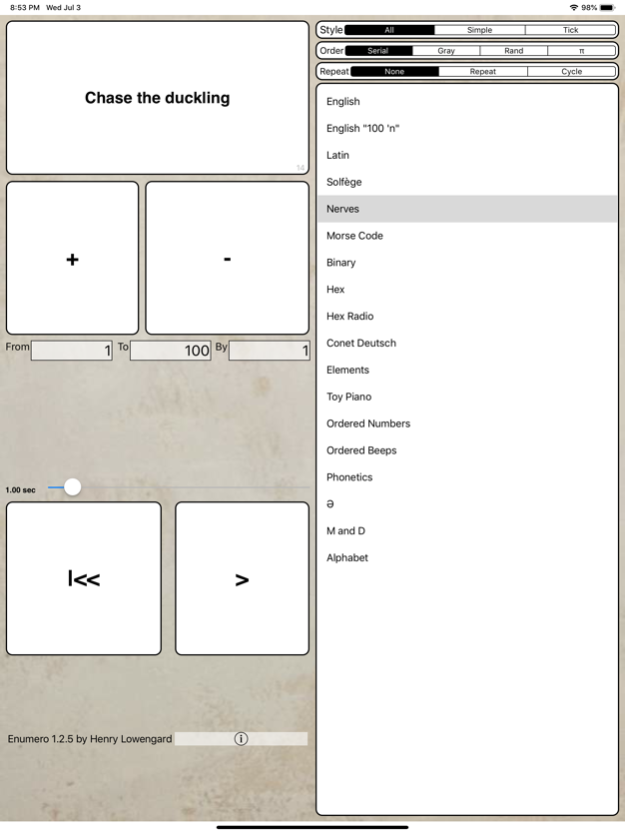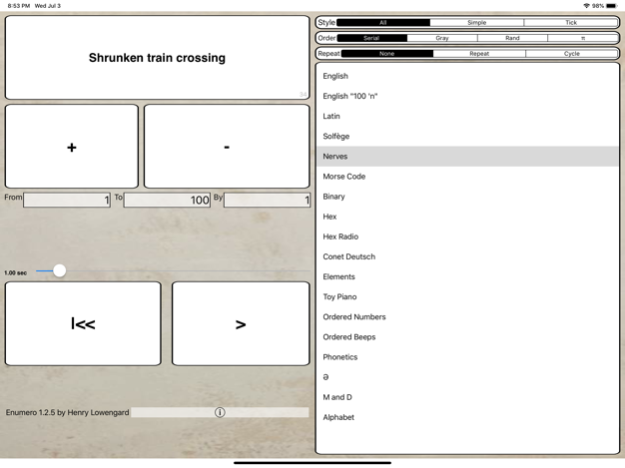Enumero 1.2.8
Continue to app
Paid Version
Publisher Description
Sometimes you need to count or tally things. This simple app increments or decrements a counter, automatically or manually, while saying the number aloud.
It uses an algorithm to choose different variants of the number sounds, so it's somewhat better sounding than text-to-speech.
It counts forward or backward automatically by any integral increment, and can count up to 999,999,999 if you're willing to wait 31 years or so.
But it gets more interesting than that. Enumero counts in Latin, binary, hex and morse code. Enumero counts in grey code, picks random numbers and can trip off the first 10,000 digits of Pi (in hex and binary too). Enumero can recite the names of chemical elements. It can play the toy piano, sing a little Solfege and regale you with the very interesting Nerve Events. it can iterate through all possible orders of orders, and play them as a diatonic scale. It can also make up its own words out of bits of phonemes in three different ways.
No other app can claim these features!
And now Enumero also can be run in Audiobus and Inter App Audio, so you can use it as a random voice in musical compositions.
Check out http://www.jhhl.net/iPhone/Enumero.
Compatible with iPad, & iOS9-10
From the author of lots of other iOs apps like SrutiBox, Droneo, Ellipsynth, synthicity itself, Minute, Only A, Yes Session and AUMI.
Oct 26, 2023
Version 1.2.8
Fixed up bugs in counting backwards! Also, it now launches as an IAA correctly!
About Enumero
Enumero is a paid app for iOS published in the Audio File Players list of apps, part of Audio & Multimedia.
The company that develops Enumero is Henry Lowengard. The latest version released by its developer is 1.2.8.
To install Enumero on your iOS device, just click the green Continue To App button above to start the installation process. The app is listed on our website since 2023-10-26 and was downloaded 5 times. We have already checked if the download link is safe, however for your own protection we recommend that you scan the downloaded app with your antivirus. Your antivirus may detect the Enumero as malware if the download link is broken.
How to install Enumero on your iOS device:
- Click on the Continue To App button on our website. This will redirect you to the App Store.
- Once the Enumero is shown in the iTunes listing of your iOS device, you can start its download and installation. Tap on the GET button to the right of the app to start downloading it.
- If you are not logged-in the iOS appstore app, you'll be prompted for your your Apple ID and/or password.
- After Enumero is downloaded, you'll see an INSTALL button to the right. Tap on it to start the actual installation of the iOS app.
- Once installation is finished you can tap on the OPEN button to start it. Its icon will also be added to your device home screen.